`KM_Data_ENG = pd.pivot_table(read_sql_KM, index=["PLACEMENT_DESC", "METRIC_DESC","BLAZE_ACTION_TYPE_DESC"],
values=["ENG_INTERACTION"],columns=["BLAZE_TAG_NAME_DESC"], aggfunc=np.sum, fill_value=0, margins=True)
KM_reset = KM_Data_ENG.reset_index()
print KM_reset
`I have pivot table data frame which is giving me output like below
but i want the data like below.
I tried pandas pivot_table column names, this link options but it doesn't seems to working for me.
sample data attached. https://drive.google.com/open?id=1dGDb4tjyRKzjVIH-BNEy0NJvmLxbiA2g