I'm trying to setup a small Hadoop cluster on AWS. I've been able to get to the point where I start the cluster but it keeps failing on the secondary namenode, which is supposed to be running on the primary namenode. I can access the datanodes via the web browser on hostname:50075 but The namenode cannot be accessed via hostname:50070.
Here are the two errors I spotted in the .log and .out file.
.log
and here is the .out
The guide I'm following has us setup our secondary on our primary namenode.
I've tried a few things including changing the formatting in the /etc/host file. I think it has to do with one of these config files.
/etc/hosts
I've put the public ip followed by the private ip provided by AWS.
/hadoop/etc/hadoop/masters
This is the masters file which tells the cluster where the secondary name node is.
Here is how it looks when I run the start-dfs.sh script. I'm not sure if the namenode should have 0.0.0.0 like it shows.
Any help is appreciated as I don't know what else to check.