I am trying to create a form on Android using Phonegap however, jQuery mobile doesn't work on it. It works if I load straightly from PhoneGap server. The UI of the app is just plain HTML. I have tried all the solutions already on Stackoverflow but I can't seem to figure out the actual problem.
<!DOCTYPE HTML>
<html>
<head>
<meta name="viewport" content="width=device-width, initial-scale=1">
<link rel="stylesheet" href="http://code.jquery.com/mobile/1.3.2/jquery.mobile-1.3.2.min.css">
<script src="http://code.jquery.com/jquery-1.8.3.min.js"></script>
<script src="http://code.jquery.com/mobile/1.3.2/jquery.mobile-1.3.2.min.js"></script>
<script type="text/javascript" charset="utf-8" src="cordova.js">
</head>
<body>
<div data-role="page" id="index">
<fieldset><legend><h1>RentalZ</h1></legend>
<div data-role="fieldcontain" class="ui-content">
<form id="rentalzform">
<label>Property Type: </label>
<select name="propertyType">
<option value="House">House</option>
<option value="Flat">Flat</option>
<option value="Bungalow">Bungalow</option>
</select><br><br>
<label>Bedroom: </label>
<select name="bedrooms">
<option value="Studio">Studio</option>
<option value="One">One</option>
<option value="Two">Two</option>
<option value="Three">Three</option>
<option value="Four">Four</option>
<option value="Five">5</option>
</select><br><br>
<label>Date and Time: </label> <br><br>
<label>Monthly Rent (£): </label>
<input type="number" min="0" step="any" name="rent"><br><br>
<label>Furniture Type: </label>
<select name="furnitureType">
<option value="-">-</option>
<option value="Furnished">Furnished</option>
<option value="PartlyFurnished">Partly Furnished</option>
<option value="Unfurnished">Unfurnished</option>
</select><br><br>
<textarea rows="4" cols="30">Add Any Notes Here!</textarea><br><br>
<label>Name: </label>
<input type="text" name="name" required><br><br>
<button onclick="showConfirm()">Click Here!</button>
</form>
</div>
</fieldset>
</div>
</body>
</html>