I am using Openidict.
I am trying to return custom message with custom status code, but I am unable to do it. My configuration in startup.cs:
services.AddAuthentication(options =>
{
options.DefaultAuthenticateScheme = JwtBearerDefaults.AuthenticationScheme;
options.DefaultChallengeScheme = JwtBearerDefaults.AuthenticationScheme;
})
.AddJwtBearer(o =>
{
o.Authority = this.Configuration["Authentication:OpenIddict:Authority"];
o.Audience = "MyApp"; //Also in Auhorization.cs controller.
o.RequireHttpsMetadata = !this.Environment.IsDevelopment();
o.Events = new JwtBearerEvents()
{
OnAuthenticationFailed = context =>
{
context.Response.StatusCode = HttpStatusCodes.AuthenticationFailed;
context.Response.ContentType = "application/json";
var err = this.Environment.IsDevelopment() ? context.Exception.ToString() : "An error occurred processing your authentication.";
var result = JsonConvert.SerializeObject(new {err});
return context.Response.WriteAsync(result);
}
};
});
But the problem is no content is returned. Chrome developer tools report
(failed)
for Status and
Failed to load response data
for response.
I also tried:
context.Response.WriteAsync(result).Wait();
return Task.CompletedTask;
but the result is the same.
Desired behaviour:
I would like to return custom status code with message what went wrong.