- Please read wget manual page/ help.
Logging and input file:
-i, --input-file=FILE download URLs found in local or external FILE.
-o, --output-file=FILE log messages to FILE.
-a, --append-output=FILE append messages to FILE.
-d, --debug print lots of debugging information.
-q, --quiet quiet (no output).
-v, --verbose be verbose (this is the default).
-nv, --no-verbose turn off verboseness, without being quiet.
--report-speed=TYPE Output bandwidth as TYPE. TYPE can be bits.
-i, --input-file=FILE download URLs found in local or external FILE.
-F, --force-html treat input file as HTML.
-B, --base=URL resolves HTML input-file links (-i -F)
relative to URL.
--config=FILE Specify config file to use.
Download:
-nc, --no-clobber skip downloads that would download to
existing files (overwriting them).
-t, --tries=NUMBER set number of retries to NUMBER (0 unlimits).
--retry-connrefused retry even if connection is refused.
-O, --output-document=FILE write documents to FILE.
-nc, --no-clobber skip downloads that would download to
existing files (overwriting them).
-c, --continue resume getting a partially-downloaded file.
--progress=TYPE select progress gauge type.
-N, --timestamping don't re-retrieve files unless newer than
local.
--no-use-server-timestamps don't set the local file's timestamp by
the one on the server.
-S, --server-response print server response.
--spider don't download anything.
-T, --timeout=SECONDS set all timeout values to SECONDS.
--dns-timeout=SECS set the DNS lookup timeout to SECS.
--connect-timeout=SECS set the connect timeout to SECS.
--read-timeout=SECS set the read timeout to SECS.
-w, --wait=SECONDS wait SECONDS between retrievals.
--waitretry=SECONDS wait 1..SECONDS between retries of a retrieval.
--random-wait wait from 0.5*WAIT...1.5*WAIT secs between retrievals.
--no-proxy explicitly turn off proxy.
-Q, --quota=NUMBER set retrieval quota to NUMBER.
--bind-address=ADDRESS bind to ADDRESS (hostname or IP) on local host.
--limit-rate=RATE limit download rate to RATE.
--no-dns-cache disable caching DNS lookups.
--restrict-file-names=OS restrict chars in file names to ones OS allows.
--ignore-case ignore case when matching files/directories.
-4, --inet4-only connect only to IPv4 addresses.
-6, --inet6-only connect only to IPv6 addresses.
--prefer-family=FAMILY connect first to addresses of specified family,
one of IPv6, IPv4, or none.
--user=USER set both ftp and http user to USER.
--password=PASS set both ftp and http password to PASS.
--ask-password prompt for passwords.
--no-iri turn off IRI support.
--local-encoding=ENC use ENC as the local encoding for IRIs.
--remote-encoding=ENC use ENC as the default remote encoding.
--unlink remove file before clobber.
- Follow how to wait wget finished to get more resources