I am new to python and trying to make a small program with python. My requirement : I have a list like this: holiday = ['1 January 2018','26 January 2018','2 March 2018','30 March 2018']
and I have a pandas DataFrame which print like this:

Now I want to search for the Dates in dataframe which match with my list like "26 January 2018" and want to save that search result in a separate data frame.
I am not getting the proper way to do this. pls suggest