I'm currently working on android studio 3.0.2 on ubuntu 17. gradle syncing is creating problem. I tried the working offline and updating SDK.. but none of it worked.
I'm currently working on android studio 3.0.2 on ubuntu 17. gradle syncing is creating problem. I tried the working offline and updating SDK.. but none of it worked.
You can replace your build.gradle(Module: app) with this:
apply plugin: 'com.android.application'
android {
compileSdkVersion 27
buildToolsVersion "26.0.2"
defaultConfig {
applicationId "com.example.goku.myapplication"
minSdkVersion 16
targetSdkVersion 27
versionCode 1
versionName "1.0"
multiDexEnabled true
testInstrumentationRunner "android.support.test.runner.AndroidJUnitRunner"
}
buildTypes {
release {
minifyEnabled false
proguardFiles getDefaultProguardFile('proguard-android.txt'), 'proguard-rules.pro'
}
}
}
dependencies {
compile fileTree(include: ['*.jar'], dir: 'libs')
androidTestCompile('com.android.support.test.espresso:espresso-core:2.2.2', {
exclude group: 'com.android.support', module: 'support-annotations'
})
compile 'com.android.support:appcompat-v7:27.0.2'
compile 'com.android.support:design:27.0.2'
compile 'com.android.support.constraint:constraint-layout:1.0.2'
testCompile 'junit:junit:4.12'
}
And your build.gradle(Project: MyApplication) with this:
buildscript {
repositories {
jcenter()
maven {
url 'https://maven.google.com/'
name 'Google'
}
}
dependencies {
classpath 'com.android.tools.build:gradle:3.0.1'
}
}
allprojects {
repositories {
jcenter()
maven {
url 'https://maven.google.com/'
name 'Google'
}
}
}
task clean(type: Delete) {
delete rootProject.buildDir
}
Note: Make sure you are connected to internet connection. This will work for you.