My test :
import tensorflow as tf
hello = tf.constant('Hello, TensorFlow!')
sess = tf.Session()`
Error :
c:\l\work\tensorflow-1.1.0\tensorflow\stream_executor\cuda\cuda_driver.cc:405]
failed call to cuInit: CUDA_ERROR_NO_DEVICE
-> but "/cpu:0" works fine
Config :
- CUDA Version 9.1
- tensorflow-1.1.0
- Windows 10
- cudnn64_7.dll (installed in C:\Program Files\NVIDIA GPU Computing Toolkit\CUDA\v9.1\bin)
- Only tensorflow-gpu is installed in my Conda environment
Why can't Tensorflow detect my GPU ?