SQL Server 2012 - I have a package that copies data from one server to another. I then have an Execute Process Task to run a batch file. When I debug the package in Server Data tools it runs perfect but from the SQL agent the batch file does not run at all and no errors. I created a proxie user and grated all the permissions I can just to get it to work but still does not run. I am actually trying to execute an exe file and read somewhere that SQL server agent does not allow interactive applications so I tried it with a batch file.
Asked
Active
Viewed 941 times
0
-
right click on your package in SSISDB and check report for error. If there's none, you may try this: https://dba.stackexchange.com/questions/9106/how-do-i-run-a-batch-file-from-a-scheduled-job-via-sql-server-agent ...not sure if its very helpful – Prabhat G Feb 07 '18 at 13:09
-
It's like a permission issue with the account that runs SQL Agent and/or the proxy. Second half of this answer discusses the [Interact With Desktop](https://stackoverflow.com/a/26122982/181965) permission you are referencing – billinkc Feb 07 '18 at 14:23
-
possible duplicate: https://stackoverflow.com/questions/7961559/ssis-execute-process-task-hanging-from-sql-server-job-no-errors-given – Prabhat G Feb 08 '18 at 05:54