In my application while designing the UI i am facing some UI Issue.
The Top contraints I am setting in story board are coming same in IOS 11 but in versions lower to that UI is moving up. Please see the attached image
As you can see image in IOS 10 is above from the one in IOS 11.2.
How I can have the same UI in all the versions.
Contraints I have added are below:
Any help would be highly appreciated.