for a certain manuscript i need to position my label of the Graph exactly in the right or left top corner. The label needs a border with the same thickness as the spines of the graph. Currently i do it like this:
import matplotlib.pyplot as plt
import numpy as np
my_dpi=96
xposr_box=0.975
ypos_box=0.94
nrows=3
Mytext="label"
GLOBAL_LINEWIDTH=2
fig, axes = plt.subplots(nrows=nrows, sharex=True, sharey=True, figsize=
(380/my_dpi, 400/my_dpi), dpi=my_dpi)
fig.subplots_adjust(hspace=0.0001)
colors = ('k', 'r', 'b')
for ax, color in zip(axes, colors):
data = np.random.random(1) * np.random.random(10)
ax.plot(data, marker='o', linestyle='none', color=color)
for ax in ['top','bottom','left','right']:
for idata in range(0,nrows):
axes[idata].spines[ax].set_linewidth(GLOBAL_LINEWIDTH)
axes[0].text(xposr_box, ypos_box , Mytext, color='black',fontsize=8,
horizontalalignment='right',verticalalignment='top', transform=axes[0].transAxes,
bbox=dict(facecolor='white', edgecolor='black',linewidth=GLOBAL_LINEWIDTH))
plt.savefig("Label_test.png",format='png', dpi=600,transparent=True)
So i control the position of the box with the parameters:
xposr_box=0.975
ypos_box=0.94
If i change the width of my plot, the position of my box also changes, but it should always have the top and right ( or left) spine directly on top of the graphs spines:
import matplotlib.pyplot as plt
import numpy as np
my_dpi=96
xposr_box=0.975
ypos_box=0.94
nrows=3
Mytext="label"
GLOBAL_LINEWIDTH=2
fig, axes = plt.subplots(nrows=nrows, sharex=True, sharey=True, figsize=
(500/my_dpi, 400/my_dpi), dpi=my_dpi)
fig.subplots_adjust(hspace=0.0001)
colors = ('k', 'r', 'b')
for ax, color in zip(axes, colors):
data = np.random.random(1) * np.random.random(10)
ax.plot(data, marker='o', linestyle='none', color=color)
for ax in ['top','bottom','left','right']:
for idata in range(0,nrows):
axes[idata].spines[ax].set_linewidth(GLOBAL_LINEWIDTH)
axes[0].text(xposr_box, ypos_box , Mytext, color='black',fontsize=8,
horizontalalignment='right',verticalalignment='top',transform=axes[0].transAxes,
bbox=dict(facecolor='white', edgecolor='black',linewidth=GLOBAL_LINEWIDTH))
plt.savefig("Label_test.png",format='png', dpi=600,transparent=True)
This should also be the case if the image is narrower not wider as in this example.I would like to avoid doing this manually. Is there a way to always position it where it should? Independent on the width and height of the plot and the amount of stacked Graphs?