I am working on a data sheet where I have a list containing team members and their allocated tasks each month in percent.
I want to do a check where I see if there are any duplicates and if this is true I want to check if work allocation is above 1.
If this happens I would like to somehow indicate those team members are over-allocated. I thought this could be done with color marking on the name or a cell showing names that are over-allocated.
I attached this example with 11 names where David and Martin are overallocated.
Can I do this with basic Excel statement or VBA code?
Thanks for your help.