This question here has as succinct solution for updating Google Sheets charts linked to Google slides.
function onOpen() {
var ui = SlidesApp.getUi();
ui.createMenu('Custom Menu')
.addItem('Batch Update Charts', 'batchUpdate')
.addToUi();
}
function batchUpdate(){
var gotSlides = SlidesApp.getActivePresentation().getSlides();
for (var i = 0; i < gotSlides.length; i++) {
var slide = gotSlides[i];
var sheetsCharts = slide.getSheetsCharts();
for (var k = 0; k < sheetsCharts.length; k++) {
var shChart = sheetsCharts[k];
shChart.refresh();
}
}
}
I wish to do the same thing but with a table pasted into Google Slides from Google Sheets. I can't see how this would look in the AppScript API for Google Slides. Can someone point out a way forward?