Hi i have a strange behaviour with Angular Material Table.
The table itself is 100% working (it loads and displays the data and pagination clicking works totaly fine).
The issue is with styling.
It looks this same even after copy-pasing examples from material website. It seems like something is missing in terms of styles. This is how it looks like:
As you can see there are no icons of page toggle, and the items per page is displayed wider than table itself.
Im sure that this is not issue with matIcons as i am using them in this same table and they display fine.
Anyone knows what is going on? Thanks in advance!