I have two components ready to add to frame:
class Lamina extends JPanel{
public Lamina(){
setLayout(new BorderLayout(50,50));
JPasswordField user_password = new JPasswordField();
add(user_password, BorderLayout.SOUTH);
}
}
class DOMHeader extends JPanel
{
public DOMHeader()
{
setLayout(new BorderLayout());
JLabel title = new JLabel("Sign in");
add(title, BorderLayout.NORTH);
}
}
This is my class UI:
public class UI {
/**
* @param args the command line arguments
*/
public static void main(String[] args) {
// TODO code application logic here
Frame frame = new Frame();
frame.setVisible(true);
frame.setDefaultCloseOperation(JFrame.EXIT_ON_CLOSE);
frame.setResizable(true);
frame.setTitle("Metin2");
}
}
Frame class:
class Frame extends JFrame {
public Frame() {
Toolkit screen = Toolkit.getDefaultToolkit();
Dimension screenSize = screen.getScreenSize();
int widthScreen = screenSize.width;
int heightScreen = screenSize.height;
setBounds((widthScreen/4/2),(heightScreen/4/2),(widthScreen/2/2), (heightScreen/2/2));
Image icon = screen.getImage("icon.jpeg");
setIconImage(icon);
/* Add to Components to frame*/
add(new DOMHeader());
add(new Lamina());
}
}
In my class Frame I'm adding the components shown earlier, but it "put on top of" a component another component.
According to the API:
public Component add(Component comp,int index)
Adds the specified component to this container at the given position (index).
I run the main method:
As you can see it only show the Component DOMHeader class: add(new DOMHeader())
And what happened with add(new Lamina())
What number or Constant I should give it ?