I quite often stumble about code that takes too much time for the debugger to evaluate yielding to the following annoying error:
Function evaluation disabled because a previous function evaluation timed out. You must continue execution to reenable function evaluation.
Usually we can ignore this by just stepping further, making the debugger-thread snyc to our process and then re-evaluate our statement.
However when I attach my source-code to a running, managed process, I´m unable to step any further. As soon as I get the mentioned error, no breakpoints are hit at all nor will "Break all" let me break the execution and see the currently executing statement.
The yellow line produces the error mentioned above. However no breakpoint is hit after continuing, neither by using F10 ("Step over") nor F5 ("Continue"). After this I´m completely unable to debug anything in my entire codebase.
Also when I try to break debugging to see what the process is currently doing no source-code is available nor any dissambly-information, as seen here:
I have a few methods that run one by one in a loop. To show the entire progress after every such method my BackGroundWorker is notified:
void RunTests()
{
foreach(var m in methods)
{
m.Invoke(...);
backgroundWorker1.ReportProgress(1);
}
}
private void InitializeComponent()
{
this.backgroundWorker1.WorkerReportsProgress = true;
this.backgroundWorker1.WorkerSupportsCancellation = true;
this.backgroundWorker1.DoWork += new System.ComponentModel.DoWorkEventHandler(this.RunTests);
}
The behaviour occurs inside the currently invoked method. I suppose it´s because of the other thread which the BackGroundWorker uses in order to notify the progress to the UI (in my case a progressbar), but that´s just a guess.
Has anyone an explanation or even better a solution which doesn´t need to re-start the process (which as I noticed yields to the exact same behaviour btw.).