While testing our app we came across an interesting bug. We have some swipe actions in our table configured like so:
let retryAction = UIContextualAction(style: .destructive, title: "Remove")
retryAction.image = UIImage(named: "iconUploadRemove")
let retryAction = UIContextualAction(style: .normal, title: "Retry")
retryAction.image = UIImage(named: "iconUploadRetry")
Since we set an image, users would normally see icons when they swipe on the table row:Swipe Action with Icons
But if a user increases their text size
Then the action titles show up along with the icons
Having both text and icon isn't necessarily a problem except for the alignment/spacing of the text between the two actions. It appears to be the length of the string that is causing this. If I set the text to the same string, both actions are aligned equally. I know I can set the title to nil, which would prevent the text from appearing when large text is enabled.
But why does the text show up in this mode? And is it possible to have both the text and the icon display correctly aligned on each action button?