I would like to know if it's possible to set the UIContextualAction size (width and height).
I didn't find any member in UIContextualAction that allow me to do that so I wonder if there is a walk-around to do this?
action.image = UIGraphicsImageRenderer(size:CGSize(width: 35, height: 35 )).image { _ in
UIImage(named:"Delete")?.draw(in: CGRect(x: 0, y: 0, width: 35, height: 35))
}
action.backgroundColor = UIColor.red
return action
Update
I found this post, the idea behind is to use custom button and use UIGesture