I am working on an image gallery and want have the image's container be completely centered on the page, but the images are left aligned.
This is my desired output:
However, when I try to do a text-align: center on the container(id: gallery) I am getting the images displayed like this:
I tried following suit with a previous stack overflow question: CSS: Center block, but align contents to the left
and wrap the images in another div then align it with display: inline-block; and text-align: left; but the images just seem to align left on the entire page:
What can I do to accomplish my desired output?
HTML
<div id="gallery">
<div id="images">
<div class="container">
<a href="images/gallery/image1.jpg" data-lightbox="mygallery">
<img src="images/gallery/image1.jpg">
<div class="overlay">
<img src="images/magnify.png">
</div>
</a>
</div>
<div class="container">
<a href="images/gallery/image2.jpg" data-lightbox="mygallery">
<img src="images/gallery/image2.jpg">
<div class="overlay">
<img src="images/magnify.png">
</div>
</a>
</div>
</div>
</div>
CSS
#gallery{
text-align: center;
}
#images{
display: inline-block;
text-align: left;
}
img{
width: 300px;
cursor: pointer;
}
.overlay {
position: absolute;
right: 0;
left: 0;
cursor: pointer;
visibility: hidden;
color: transparent;
top: 0;
bottom: 0;
width: 100%;
height: 100%;
transition: all ease-in .3s;
}
.overlay > img{
height: 50%;
width: 50%;
top: 50%;
visibility: hidden;
left: 50%;
transform: translate(-50%,-50%);
position: absolute;
}
.overlay:hover > img{
visibility: visible;
}
.container {
position: relative;
display: inline-block;
margin: 5px;
}
.container:hover .overlay {
visibility: visible;
opacity: .6;
background: black;
color: white;
}