Is it possible to add multiple TextView inside one ImageButton with colour background ?
The core need is to have a button with the action text on it, and a subtext nearby explaining the action or giving other information related to the action. This subtext can vary from time to time.
Considering this requirement, one solution is to have a normal button and a subtext below, not clickable. But I find it messy. A better approach which I like is, on iOS for instance, to have a clickable UIView containing the action as bold text and the explanation as light text. See the image bellow containing 4 buttons :
How to achieve the same on Android with Java ? The closest I can have is to have an ImageButton bellow a TextView, and it does not sound right.
Is possible to nest TextViews inside an ImageButton ? If not, what is the best alternative ?