I have an intractable problem. There is this huge, long column at work which contains mixed strings with the following format:
ue6584
th45
hur4562243
So it is very irregular, the only regularity is that it starts with letters and ends with numbers. I need to split the strings in each cell so that:
ue6584 —> ue 6584
th45 —> th 45
hur4562243 —> hur 4562243
So the cell splits into two columns, one column containing the letters only, the other the numbers only. So far, I am thinking this is impossible to do in excel.
Can anyone help please?
Thank you in advance, Dritan