I have an existing ASP.Net Core 2.0 Web App running on an App Service in Azure. I need to create an Azure Function that gets triggered when new messages get written to an Azure Queue. Is it possible to setup Azure Functions within my existing App Service OR do I need to create an entire new Azure Function based app service? I didn't see any options on the Azure Portal to add Functions to my existing App Service. Obviously, I want to do this to keep Azure resources and costs to a minimum.
Thanks,
PR