As the image in the link, how can I adjust image and text side by side so it adjusts accordingly with varied screen sizes and the remaining text goes to next line?
Asked
Active
Viewed 135 times
-2
ADM
- 20,406
- 11
- 52
- 83
-
I'm not sure there is a general solution here, but you can certainly use a `LinearLayout` with a horizontal orientation, and then add an image and a textview into it. This, in turn, would be contained within another `LinearLayout` in vertical mode. – Tim Biegeleisen Feb 08 '18 at 06:21
-
Tried that part but it didn't work out well for different screen sizes. – vivekkedia Mar 01 '18 at 06:26
1 Answers
0
AskNilesh
- 67,701
- 16
- 123
- 163
Naresh Parmar
- 1
- 5
-
-
@IntelliJAmiya Can you provide with a solution I am not getting the correct approach to it. – vivekkedia Mar 01 '18 at 06:27
-
@PamarNaresh I am not allowed to do it through web view and html didn't work out. – vivekkedia Mar 01 '18 at 06:28