Try below code, Put this code inside your onCreate() of the activity :
getSupportActionBar().setDisplayHomeAsUpEnabled(true);
getSupportActionBar().setTitle(Html.fromHtml("<font color='#ffff00'>Your Title</font>"));
getSupportActionBar().setHomeAsUpIndicator(getDrawable(R.drawable.back_button));
If you are facing issue with getSupportActionBar() use getActionBar()
or, you can create a custom toolbar to achieve this :
Look into this : Android toolbar center title and custom font
For fixing your image issue you can go with below sites :
Download any backimage from this site and put in mipmap/drawable folder of android studio all 5 images for different size. https://materialdesignicons.com/
Or, Use this site to convert your image in 5 different sizes :
romannurik.github.io
 2
2