We're currently developing an application for music composition in iOS. However I can't use the font called "Maestro" which I got from the internet that is in .ttf format.
I also tried using the .suit that came with macOS and it didn't work.
I followed the steps found in this question to import my custom font: custom font not working programetically in swift
Printing the fonts that are present also shows the Maestro font:
print(UIFont.familyNames)
Results: (Maestro found in the last element)
["Copperplate", "Heiti SC", "Apple SD Gothic Neo", "Thonburi", "Gill Sans", "Marker Felt", "Hiragino Maru Gothic ProN", "Courier New", "Kohinoor Telugu", "Heiti TC", "Avenir Next Condensed", "Tamil Sangam MN", "Helvetica Neue", "Gurmukhi MN", "Georgia", "Times New Roman", "Sinhala Sangam MN", "Arial Rounded MT Bold", "Kailasa", "Kohinoor Devanagari", "Kohinoor Bangla", "Chalkboard SE", "Apple Color Emoji", "PingFang TC", "Gujarati Sangam MN", "Geeza Pro", "Damascus", "Noteworthy", "Avenir", "Mishafi", "Academy Engraved LET", "Futura", "Party LET", "Kannada Sangam MN", "Arial Hebrew", "Farah", "Arial", "Chalkduster", "Kefa", "Hoefler Text", "Optima", "Palatino", "Malayalam Sangam MN", "Al Nile", "Lao Sangam MN", "Bradley Hand", "Hiragino Mincho ProN", "PingFang HK", "Helvetica", "Courier", "Cochin", "Trebuchet MS", "Devanagari Sangam MN", "Oriya Sangam MN", "Snell Roundhand", "Zapf Dingbats", "Bodoni 72", "Verdana", "Maestro Wide", "American Typewriter", "Avenir Next", "Baskerville", "Khmer Sangam MN", "Didot", "Savoye LET", "Bodoni Ornaments", "Symbol", "Menlo", "Noto Nastaliq Urdu", "Bodoni 72 Smallcaps", "Papyrus", "Hiragino Sans", "PingFang SC", "Myanmar Sangam MN", "Zapfino", "Telugu Sangam MN", "Bodoni 72 Oldstyle", "Euphemia UCAS", "Bangla Sangam MN", "Maestro"]