I have an editext with two images one in left side and one in right side, these three views(edittext and both images should appear in a white background) and when user click on editext, its text should move to top-left corner, means just above the left image.
What i tried is this:
<RelativeLayout
android:layout_width="match_parent"
android:layout_height="wrap_content">
<RelativeLayout
android:layout_width="match_parent"
android:layout_height="wrap_content"
android:gravity="center_vertical"
android:paddingTop="@dimen/dim_7">
<View
android:layout_width="match_parent"
android:layout_height="@dimen/dim_45"
android:layout_alignParentBottom="true"
android:layout_centerVertical="true"
android:background="@drawable/rounded_solid_white" />
<RelativeLayout
android:layout_width="match_parent"
android:layout_height="wrap_content">
<ImageView
android:id="@+id/imgName"
android:layout_width="@dimen/dim_21"
android:layout_height="@dimen/dim_21"
android:layout_centerVertical="true"
android:layout_marginLeft="@dimen/dim_10"
android:src="@drawable/name" />
<com.investorapp.others.custom_view.MyTextInputLayout
android:layout_width="match_parent"
android:layout_height="wrap_content">
<com.investorapp.others.custom_view.MyEditTextRegular
android:id="@+id/etLogInEmailId"
style="@style/MyEditTextStyle"
android:layout_width="match_parent"
android:layout_height="wrap_content"
android:layout_marginRight="@dimen/dim_10"
android:gravity="center_vertical"
android:hint="Enter Email Address"
android:inputType="textEmailAddress"
android:paddingBottom="@dimen/dim_10"
android:layout_marginBottom="@dimen/dim_15"
android:paddingLeft="@dimen/dim_40"
android:paddingRight="@dimen/dim_10"
android:paddingTop="@dimen/dim_20" />
</com.investorapp.others.custom_view.MyTextInputLayout>
<ImageView
android:id="@+id/imgValidEmail"
android:layout_width="@dimen/dim_21"
android:layout_height="@dimen/dim_21"
android:layout_alignParentRight="true"
android:layout_centerVertical="true"
android:layout_marginRight="@dimen/dim_10" />
</RelativeLayout>
</RelativeLayout>
</RelativeLayout>
my output of above code is like this image 
But that's not what i want. My expected output is this:
Any help would be much appreciated. If there is any library available that would also helpful.