I'm aware of similar previous questions such as:
What is the easiest way to create a webapp from an interactive Jupyter Notebook?
Exporting Interactive Jupyter Notebook to html
However they are old and outdated (for example dashboards_bundlers is no longer supported...)
Is there any recent progress allowing to turn an interactive notebook into a web/desktop app easily?