I want remove the background from the highchart heatmap, as you can see in the image below i remove the highchart background but not the background inside the plot:
Anyone knows how can I achieve it?
Thanks
I want remove the background from the highchart heatmap, as you can see in the image below i remove the highchart background but not the background inside the plot:
Anyone knows how can I achieve it?
Thanks