I have tried to achieve by using google docs viewer like below in html template.
<html xmlns="http://www.w3.org/1999/xhtml">
<head runat="server">
<title>View Document</title>
</head>
<body style="margin: 0px; padding: 0px; overflow: hidden">
<form id="form1" runat="server">
<div>
<iframe runat="server" id="iframe" src="https://docs.google.com/viewer?url=http://infolab.stanford.edu/pub/papers/augmenting.pdf&embedded=true" style="height: 100%; width: 100%; position: absolute;" frameborder="0"></iframe>
</div>
</form>
</body>
</html>
It is opening document in new window but download option is exists like below screenshot.
can any one suggest me to remove pop out button in google docs viewer or please suggest me to any other way to open any type (PDF,excel,doc etc.) of file without download option using Asp.net c#.
Any answer appreciated
Thanks in Advance......!