For my legend in ggplot2 I have 2 categories, how do I italicize only 1 category and not the other?
As an example, consider the following plot. How can I set "Manual" in italics?
library(ggplot2)
ggplot(data = mtcars, aes(x = as.factor(am), fill = as.factor(am))) +
geom_bar() +
scale_fill_discrete(
"Transmission",
breaks = c(0, 1),
labels = c("Automatic", "Manual")
)
Created on 2020-01-01 by the reprex package (v0.3.0)

