i am experiencing continuing problems with the CORS integration for API Gateway + Lambda. i have enabled CORs for the resources associated with the API. Everything appears to work fine via Lambda testing, Postman testing etc, but calling the api from a webpage script is giving the following error "No 'Access-Control-Allow-Origin' header is present on the requested resource. Origin 'null' is therefore not allowed access. The response had HTTP status code 415." Do I need to change the Lambda function? Thanks
Here is my simple Lambda code..
'use strict';
var AWS = require('aws-sdk');
var dclient = new AWS.DynamoDB.DocumentClient();
var getItems = (event, context, callback) => {
var params = {
TableName: "OMSCaseDataTest",
Key: {
"IncidentID": event.IncidentID
}
}
dclient.get(params, (error, data) => {
if (error) {
callback(null, "error occured")
} else {
callback(null, data);
}
});
};
exports.getItems = getItems;