I have a SSIS package deployed to the SSISDB catalog. The package is configurable with parameters for values such as FTP details.
I have noticed that attempting to create a SQL agent job for this package fails when any of the parameter values contains a left curly brace {
Unfortunately, one of the password parameters contains a left curly brace.
The question is: without resorting to replacing place holders for that character in the actual package (feels dirty), can this character be escaped or the job saved in a different way that will allow left curly braces?
Here is an image of the error message you get when attempting to save the agent job step.
The Server is SQL Server 2014.