I’m running some lengthy calculations and something goes wrong quite late. I tried using breakpoints, but with no success so far. So I put into the loop a Log.d to monitor...
But quite soon, Logcat crashes with:
02-08 16:35:42.820 2936-3402/com.nohkumado.geneticsolving.full D/BaseC:
norm:BC sq:49.0 dis:0.0 con:50.0/BC sq:56.0 dis:4.0 con:94.0=1.4069148936170213
read: unexpected EOF!
--------- beginning of crash
and I need to restart the studio to get Logcat running again.
I looked if I could find some setting for the buffer size for Logcat, but so far I’ve found nothing. What can be done?