I'm trying to use the printing stuff in iOS 4.2 to print from my iPhone app, but I'm having real trouble getting multi-page content to display nicely. As you can see in the attached screenshots of PDFs generated through the iOS printing API, UIMarkupTextPrintFormatter really likes to use a painfully small top-margin when rendering.
Additionally, it doesn't seem to try to split block-elements too nicely either ... it's tough to see in the screenshot but the page break actually occurs halfway through a table row, rather than on a border between rows.
I've tried using the CSS @page directives to specify page boundaries, however iOS Webkit doesn't seem to support these at all.
Does anyone know of any techniques, either in HTML or through the iOS SDK to make these top-margins bigger?
I really don't want to write a custom UIPrintPageRenderer class because I'm trying to give my users the ability to customize their printouts through HTML templates ... going with a custom renderer would almost certainly make this impossible (or really difficult).
Any help is much appreciated!