I want to display a 3D model in SceneKit, but also want to place some 2D shapes to the model (e.g. a circle that can be tapped an triggers an interaction).
What is the best way to achieve this?
How it should look like:
Unsuccessful approach: used a regular SCNNode with small hight, but this does not behave as a 2D graphic (perspective changes)
Edit:
now I added the circle as a sprite kit node to the overlay view
sceneView.overlaySKScene = SKScene.init(size: sceneView.frame.size) sceneView.overlaySKScene?.addChild(circle)I also tried to get the screen-coordinates of the corresponding node, where I want to show the SpriteKit circle in front of:
func renderer(_ renderer: SCNSceneRenderer, updateAtTime time: TimeInterval) { let screenPoint = sceneView.projectPoint(interactionNode!.position) print(screenPoint) circle.position = CGPoint.init(x: CGFloat(screenPoint.x), y: CGFloat(screenPoint.y))}
However, sceneView.projectPoint gives me very weird results, even if the node is displayed in the middle of the screen, there are off-screen ranges returned...