I have been slowly attempting to get the TFS build to work. After some other fixes with other issues, I have gotten to the point where the build will throw the below error. Not exactly sure what to make of the error. I have double checked to make sure the Resources folder is in the solution. However, the file called "resources" is not, but there is a file named "resource". I know this is not much info to go on, however I am stumped at this point.
Asked
Active
Viewed 265 times
3
-
Can you queue a build with "system.debug" variable set to "true" and then share the entire build logs? – Eddie Chen - MSFT Feb 19 '18 at 01:53
1 Answers
1
Suggest you first remote to the build agent machine and check if there are corresponding G3.Resources.resources under path G3.Resources.resources C:\agent\work\1\s
\G3DEV\obj\Debug\G3.Resources.resources
Double confirm the Mapping settings correctly and not cloaked some files.
Try to manually use VS or MSBuild command to build your solution directly on your build agent machine. This will narrow down if your issue is related to TFS build definition side or not.
You could also Enable Verbose Debug Mode for TFS Build vNext by add system.debug=true to get more detail log info for trobuleshooting.
PatrickLu-MSFT
- 49,478
- 5
- 35
- 62
-
thanks for the tips. I ended up finding that the obj folder was not being checked in. However, after a little research, I found that if you exclude it, everything builds fine. – FrankCastle616 Feb 09 '18 at 13:06
-
1@FrankCastle616, if you want to exclude folders and files from checkin TFS, you could use tfignore to ignore those files, next time those files will auto excluded by TFS. How to set up, please refer this: https://stackoverflow.com/a/45134822/5391065 . Besides,you could also cloak folders you don't need in the mappings setting of your build . definition. If my reply helped or gave a right direction. Appreciate for marking it as an answer which will also helps others in the community. – PatrickLu-MSFT Feb 09 '18 at 13:50
-
1Still a little fuzzy on building from TFS. For the time being we are publishing how we originally publish and using TFS as just a version control. Sorry for the late reply, been really busy lately :) – FrankCastle616 Feb 27 '18 at 15:34
-
1@FrankCastle616 Thanks for the sharing. There are many tutorials about TFS build process in google. Such as: [Build and release](https://docs.microsoft.com/en-us/vsts/build-release/#videos) & [Define a continuous integration (CI) build process for your Git repo](https://docs.microsoft.com/en-us/vsts/build-release/actions/ci-build-git). If you meet any other issue about TFS build, we are greet to help you here. Seems your original issue had been fixed. If my reply helped or gave a right direction. Appreciate for a vote or marking it as an answer, which will also helps others in community – PatrickLu-MSFT Feb 28 '18 at 09:51