the image is square, but it has a circle in the middle, the rest of the square is transparent. I'm using
opacity: 0.86
but what I would like is to set a color in front of the image. something like that
color: rgba (247, 172, 8, 0.86);
I want the image to be that color and with that opacity on the front. like adding a "layer with color"