I have python 3.4 installed and I use this as my main version. I also have python 2.7 in order to run legacy scripts. Python 3.4 is used as my PATH variable, and I want to keep it this way. Now when I try to run python I get this error:
In my console I can still run py3.exe, but I can't run python.exe (version 3.4). What can I do to fix this? My PATH is configured correctly to python 3.4 - there are no references to 2.7:
This error only occurred after installed python 2.7, and the console simply does not recognise the path