I'm working on a simple portfolio project. I would like to show images on a webpage that logged in users can edit. My problem is in the [HttpPost] Edit, more specifically this part:
if (ModelState.IsValid)
{
//updating current info
inDb = ModelFactory<ArtSCEn>.GetModel(db, artSCEn.ArtSCEnID);
inDb.LastModified = DateTime.Now;
inDb.TechUsed = artSCEn.TechUsed;
inDb.DateOfCreation = artSCEn.DateOfCreation;
inDb.Description = artSCEn.Description;
inDb.ArtSC.LastModified = DateTime.Now;
//validating img
if (Validator.ValidateImage(img))
{
inDb.ImageString = Image.JsonSerialzeImage(img);
}
else
{
//return to the UI becuase we NEED a valid pic
return View(artSCEn);
}
db.Entry(inDb).State = System.Data.Entity.EntityState.Modified;
db.SaveChanges();
//[PROBLEMATIC PART STARTS HERE]
//updating the pic on the server
//getting the string info
string userArtImgFolder = Server.MapPath($"~/Content/Images/Artistic/{inDb.ArtSC.PersonID}");
string imgNameOnServer = Path.Combine(
userArtImgFolder,
$"{inDb.ArtSC.PersonID}_{inDb.ArtSC.ArtSCID}_{inDb.ArtSCEnID}{Path.GetExtension(img.FileName)}");
//deleting previous pic
System.IO.File.Delete(imgNameOnServer);
//creating a new pic
Image.ResizePropotionatelyAndSave(img, Path.Combine(
userArtImgFolder,
$"{inDb.ArtSC.PersonID}_{inDb.ArtSC.ArtSCID}_{inDb.ArtSCEnID}{Path.GetExtension(img.FileName)}"));
return RedirectToAction("Edit", "Art", new { id = inDb.ArtSCID });
}
When I get back the new picture and I want to delete the previous, System.IO.File.Delete() always triggers an exception that it cannot access the resource, because someone else is holding onto it. Any idea what that might be?
Maybe it's something simple, I'm new to ASP, but just can't figure it out.
UPDATE
Following on the suggestions in the comments section, I checked the processes with a tool called Process Monitor and it seems that indeed IIS is locking the resource:

This one appears 2 more times in the logs, by the way.
Judging by the fact that the operation is CreateFileMapping, I guess it has to do with either Server.MapPath() or Path.Combine(), however, the Server is an IDisposable (being derived from Controller), so can that be the one I should deal with?
Also, the resource I'm trying to delete is an image used on the website, which might be a problem, but that section of the website is not shown during this process.