Is it possible to stack right side div over the left sided div in mobile view with the help of CSS? The default behavior is the right sided div floats under the left sided div.
CSS:
.left {
position: relative;
float: left;
background: #F48024;
width:576px;
height: 324px;
}
.right {
position: relative;
float: left;
background: #EFF0F1;
width:576px;
height: 324px;
}
HTML:
<div class="main">
<div class="left"></div>
<div class="right"></div>
</div>
Trying to achieve 3rd layout of this diagram.