I am trying to connect two points using matplotlib. For example,
A=[[1,2],[3,4],[5,6]]
B=[8,1]
I should connect each (1,2), (3,4), (5,6) three points to (8,1), I tried to use method like (not this, but similar to this)
xs = [x[0] for x in A]
ys = [y[1] for y in A]
plt.plot(xs,ys)
but in that way, I should duplicate (8,1) every time between each three points.
Are there any pythonic method to do this?