I am new to webpack and would like to have my entry a little different so that it can take all js file in a directory and create a bundle of all in one.
My Config File:
var path = require('path');
module.exports = {
entry: './src/*.js',
output: {
path: path.resolve(__dirname, 'build'),
filename: 'bundle.js'
}
};
This result in error as following:
Here, src is a directory with multiple js files. Any Suggestion will be appreciated.Thank you.