I have a very complex py.test python-selenium test setup where I create a Firefox webdriver inside a py.test fixture. Here is some idea of what I am doing:
'driver.py':
class Driver(object):
"""
Driver class with basic wrappers around the selenium webdriver
and other convenience methods.
"""
def __init__(self, config, options):
"""Sets the driver and the config.
"""
self.remote = options.getoption("--remote")
self.headless = not options.getoption("--with-head")
if self.headless:
self.display = Display(visible=0, size=(13660, 7680))
self.display.start()
# Start the selenium webdriver
self.webdriver = fixefox_module.get_driver()
'conftest.py':
@pytest.fixture
def basedriver(config, options):
driver = driver.Driver(config, options)
yield driver
print("Debug 1")
driver.webdriver.quit()
print("Debug 2")
And when running the test I can only see Debug 1 printed out. The whole process stops at this point and does not seem to proceed. The whole selenium test is stuck at the webdriver.quit).
The tests, however, completed successfully...
What reasons could be for that behavior?
Addendum:
The reason why the execution hangs seems to be a popup that asks the user if he wants to leave the page because of unsaved data. That means that the documentation for the quit method is incorrect. It states:
Quits the driver and close every associated window.