I need to set default value to ion-select item.
The ion-select above contain list of places, After choosing a place I save it into a localStorage.
What I need this localStorage be the default value of the ion-select,like this:
When the page is changed the ion-select return the placeHolder and no item is selected
CODE:
<ion-item>
<ion-select multiple="false" placeholder="Which Place?" [(ngModel)]="placeId" (ionChange)="showPlace()">
<ion-option class="text-input place-field" *ngFor="let place of places | async;let i = index" value="{{place.id}}">
{{place.name}}
</ion-option>
</ion-select>
</ion-item>