I've been working on a little project that requires external images for display. I'm not all that familiar with how to use Eclipse and this is my first time attempting to export a completed project so I can share it with others. Right now, it seems the only way I can get my images to show up is if I assign a specific folder on my hard drive and have the image paths in the code go to that. I'm looking for a way to export the images as part of my JAR or as part of the same package so when I go to send this program to other people, I don't have to send them a separate archived folder of images. I'd also be interested in learning what I need to do to have my code reference the images within that package so they'll work without an external folder. I have read about some kind of package system within Eclipse, but have thus far had no luck in figuring out how to use it. Could use some explicating!
Thanks in advance to anyone willing to give me their two cents.