l would like to plot histograms of three vectors sharing the same x-axis which is classes. Classes (101 string values) is a set of labels
classes={'playingguitar', 'billiards', 'boxingboxingspeedbag', 'applylipstick', 'playingsitar', 'fieldhockeypenalty', 'blowingcandles', 'longjump', 'playingdhol', 'biking', 'playingpiano', 'handstandwalking', 'playingcello', 'ropeclimbing', 'hulahoop', 'cricketshot', 'punch', 'pushups', 'floorgymnastics', 'jumpingjack', 'lunges', 'golfswing', 'bandmarching', 'skiing', 'playingtabla', 'archery', 'breaststroke', 'unevenbars', 'playingviolin', 'babycrawling', 'moppingfloor', 'bowling', 'knitting', 'rockclimbingindoor', 'shavingbeard', 'writingonboard', 'shotput', 'stillrings', 'drumming', 'applyeyemakeup', 'cuttinginkitchen', 'pizzatossing', 'soccerpenalty', 'bodyweightsquats', 'taichi', 'benchpress', 'trampolinejumping', 'playingdaf', 'pullups', 'pommelhorse', 'jumprope', 'headmassage', 'horserace', 'skijet', 'surfing', 'basketballdunk', 'polevault', 'brushingteeth', 'salsaspin', 'frontcrawl', 'horseriding', 'typing', 'throwdiscus', 'nunchucks', 'diving', 'balancebeam', 'highjump', 'volleyballspiking', 'icedancing', 'cricketbowling', 'rafting', 'yoyo', 'walkingwithdog', 'swing', 'hammering', 'mixing', 'wallpushups', 'parallelbars', 'skateboarding', 'skydiving', 'jugglingballs', 'soccerjuggling', 'kayaking', 'cleanandjerk', 'tennisswing', 'playingflute', 'javelinthrow', 'haircut', 'blowdryhair', 'cliffdiving', 'frisbeecatch', 'boxingspeedbag', 'handstandpushups', 'militaryparade', 'hammerthrow', 'rowing', 'basketball', 'baseballpitch', 'tabletennisshot', 'fencing', 'sumowrestling'}
len(classes)=101
In labels2, labels2_test, labels2_full_train we have the number of occurence of each class in different order :
from collections import Counter
import numpy as np
import matplotlib.pyplot as plt
import pylab
labels2, values2 = zip(*Counter(train2).items())
labels2_test, values_test2 = zip(*Counter(test).items())
labels2_full_train, values2_full_train = zip(*Counter(full_train).items())
l would like to make a plot such that x-axis represents classes and y-axis number of occurrence of each class in values2, values_test2, values2_full_train
What l have tried ?
pylab.rcParams['figure.figsize'] = (30, 10)
fig1, ax1 = plt.subplots()
ax1.tick_params(rotation=90)
ax1.plot(labels2, values2, label='train classes')
ax1.plot(labels2_test, values_test2, label='test classes')
ax1.plot(labels2_full_train, values2_full_train, label='test classes')
ax1.set_xlabel("classes",rotation='vertical')
ax1.set_ylabel("number of examples")
ax1.set_title("data distibution")
ax1.legend(loc='best')
fig1.show()
However l get something as follow : 
since labels2, labels2_test, labels2_full_train are not ordered in the same way in
labels2, values2 = zip(*Counter(train2).items())
labels2_test, values_test2 = zip(*Counter(test).items())
labels2_full_train, values2_full_train = zip(*Counter(full_train).items())
So how can l get labels2, labels2_test, labels2_full_train in the same order (for instance as defined in classes) ?
For instance
labels2=['rafting', 'punch', 'applyeyemakeup',...]
values2=[78, 112, 106,...]
labels2_test=['typing', 'surfing', 'cricketbowling',..]
values_test2=[46, 38, 39,...]
labels2_full_train=['archery', 'benchpress', 'brushingteeth',...]
values2_full_train=[1046, 1043, 1065,...]
thank you