i am not before dev pc. i just started working with EF. so curious to know can we pass column name dynamically for where clause.
see a screen shot for searching grid.
i just compose a sample query. please tell me does it work?
public ActionResult Index(String ColumnName,String SearchText)
{
private CustomersEntities db = new CustomersEntities();
var customer = (from s in db.Customers
select new CustomerDTO
{
CustomerID = s.CustomerID,
CompanyName = s.CompanyName,
ContactName = s.ContactName,
ContactTitle = s.ContactTitle,
Address = s.Address
})
.Where(s => s.Field<string>(ColumnName).ToUpper().Contains(SearchText.ToUpper());
return View(customer);
}
thanks