I have seen this question asked various times in stackoverflow, e.g the following:
error with install R packages on jupyter notebook
Error with install packages R on jupyter notebook
Install on jupyter notebook packages R
and
conda - How to install R packages that are not available in "R-essentials"?
However, the solutions offered haven't been working for me. I have tried to install the ROCR package in jupyter notebook and I get the following error:
Following the advice from this guide, I tried to replicate the example by installing the LDAvis package. First using conda in the ubuntu terminal as such:
conda skeleton cran ldavis
then
conda build r-ldavis/
However after doing this the package package doesn't install in jupyter, giving this instead:
I have also tried opening an R session in the terminal and installing the package there, however this doesn't help.
So in general how can I install R packages that aren't part of r-essentials, e.g. ROCR LDAvis? Probably I'm missing something very basic here, so any help would be greatly appreciated.
Thanks!