I am getting the element not found error to type input in the search element
Code used by me :
browser.find_element_by_css_selector("input[id='pubicationQuery'][name='publicationQuery']").click()
browser is my webDriver selenium object.
I have tried class name, also X path but unable to locate the element.
Error:
selenium.common.exceptions.NoSuchElementException: Message: Unable to locate element: input[id='pubicationQuery'][name='publicationQuery']