Yesterday a few files in one of my folders(git repository) have turned green and have a number next to them like so:
 Can anybody tell me what this means? The repository is synced and up to date and that was the only possible thing I could assume it meant.
Thanks!
Can anybody tell me what this means? The repository is synced and up to date and that was the only possible thing I could assume it meant.
Thanks!
-
That file has a warning – Alex Feb 09 '18 at 20:15
-
The fact that the color was green put that at the bottom of things I was looking for. That fixed it, Thanks! – khumps Feb 09 '18 at 20:33
4 Answers
Those are the file explorer's problem decorations. They use colors and indicators to show which files have problems associated with them. The green here indicates there is a warning in the file, and the 1 indicates that there is one warning.
You can disable these by setting: "problems.decorations.enabled": false
- 58,117
- 21
- 175
- 206
-
6Warnings would normally be yellow. Green means tracked and with changes since the last Git commit. It seems green overrides yellow. – underscore_d Jun 11 '20 at 15:22
This works well if you are using git. Doing a simple commit to your repo will take the warnings away.
I am using SVN external to VS code for a project and it became quite frustrating seeing files with issues and 'untracked'.
If anyone else in in this boat, set "git.enabled": false in your vs code workspace settings.
- 502
- 2
- 7
- 18
I've been searching for this. I've finally figured out the answer.
Go to File>Preferences>Settings (also ctrl + ,)
Go tot he "Workspace" tab > Git. Set Decorations Enabled: Off
- 81
- 6
This is a part of git version control, the green color means the file is not completely added to git git repository not commited. if you dont want that project just delete it.
- 1